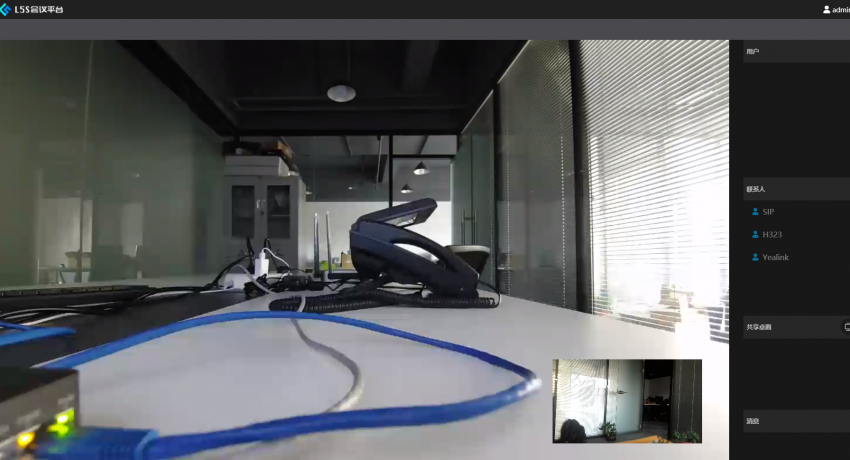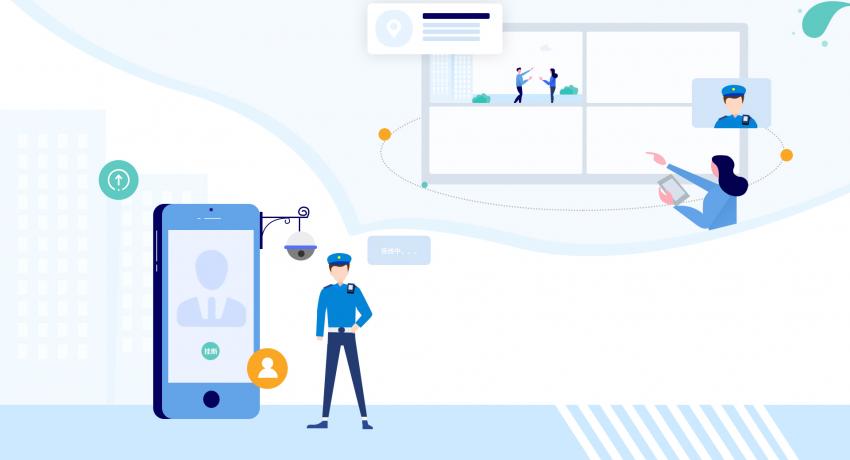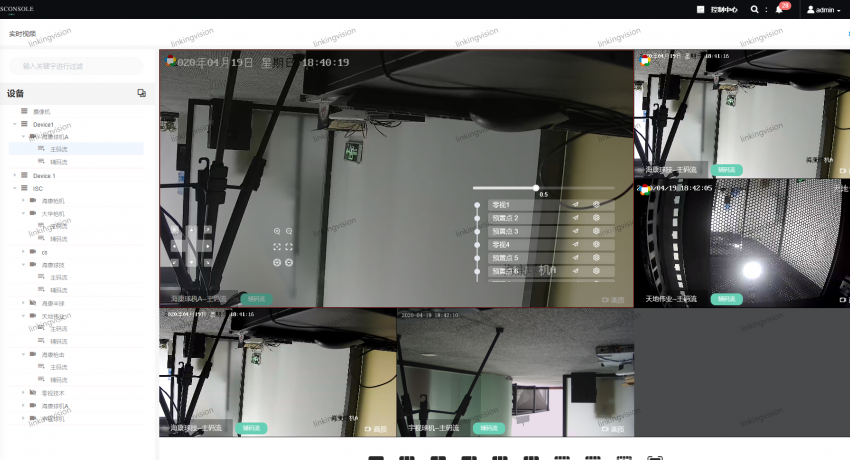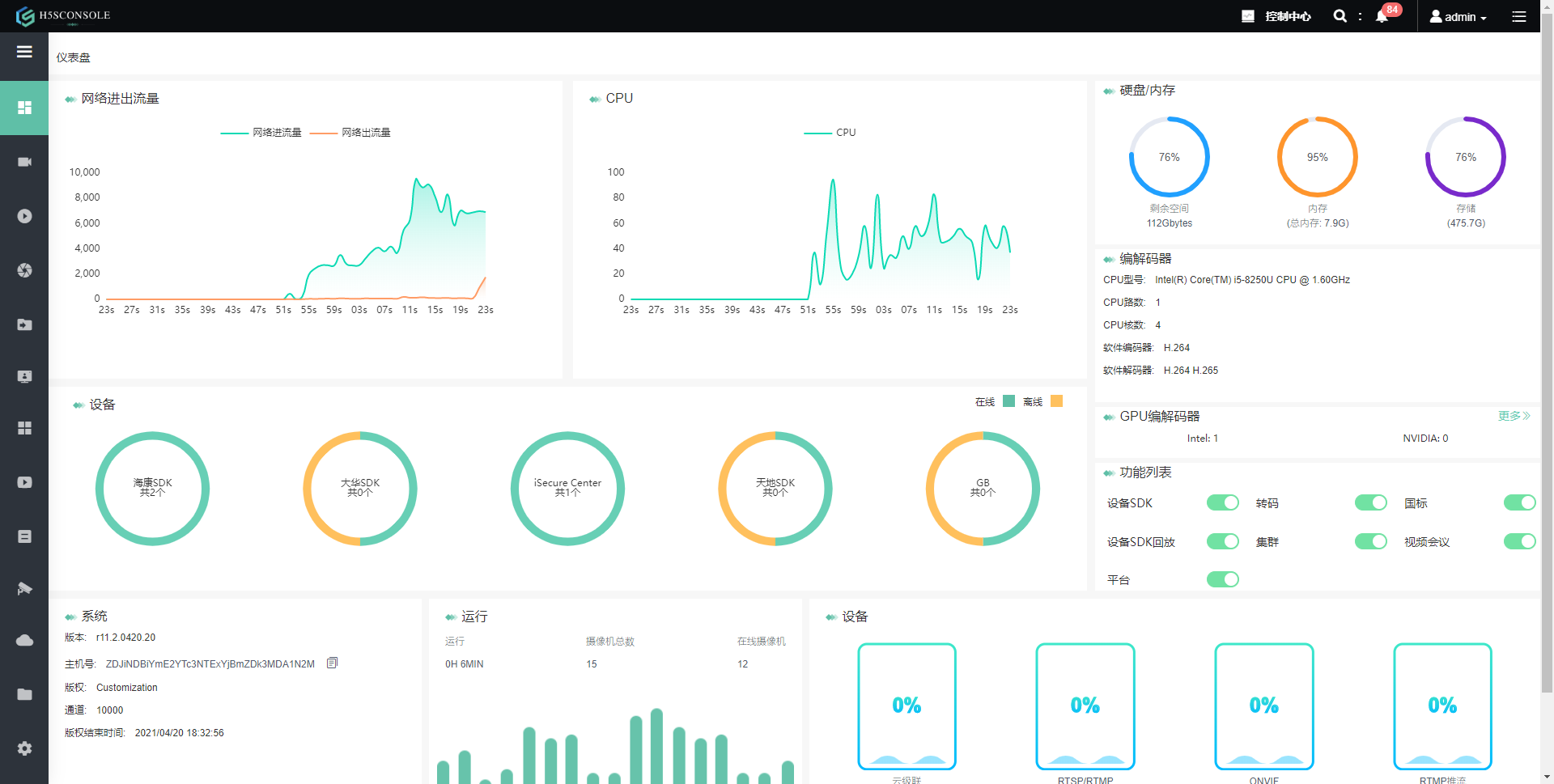H5S R12.0 RELEASED WITH Docker support
12.0 1016 2020
Added: backup file when read conf file failed.
Added: h5ss software watchdog support, and reboot from WebUI.
Added: Lingvideo browser which support native H265 in HTML5.
Added: GB28181 device type define to support customized type.
Added: GB28181 agent config and SDP ip address config.
Added: GB28181 RTCP support.
Added: GB28181 TCP passive support.
Added: Default add RTSP/RTMP online check.
Added: Stream status.
Changed: Optimize region UI.