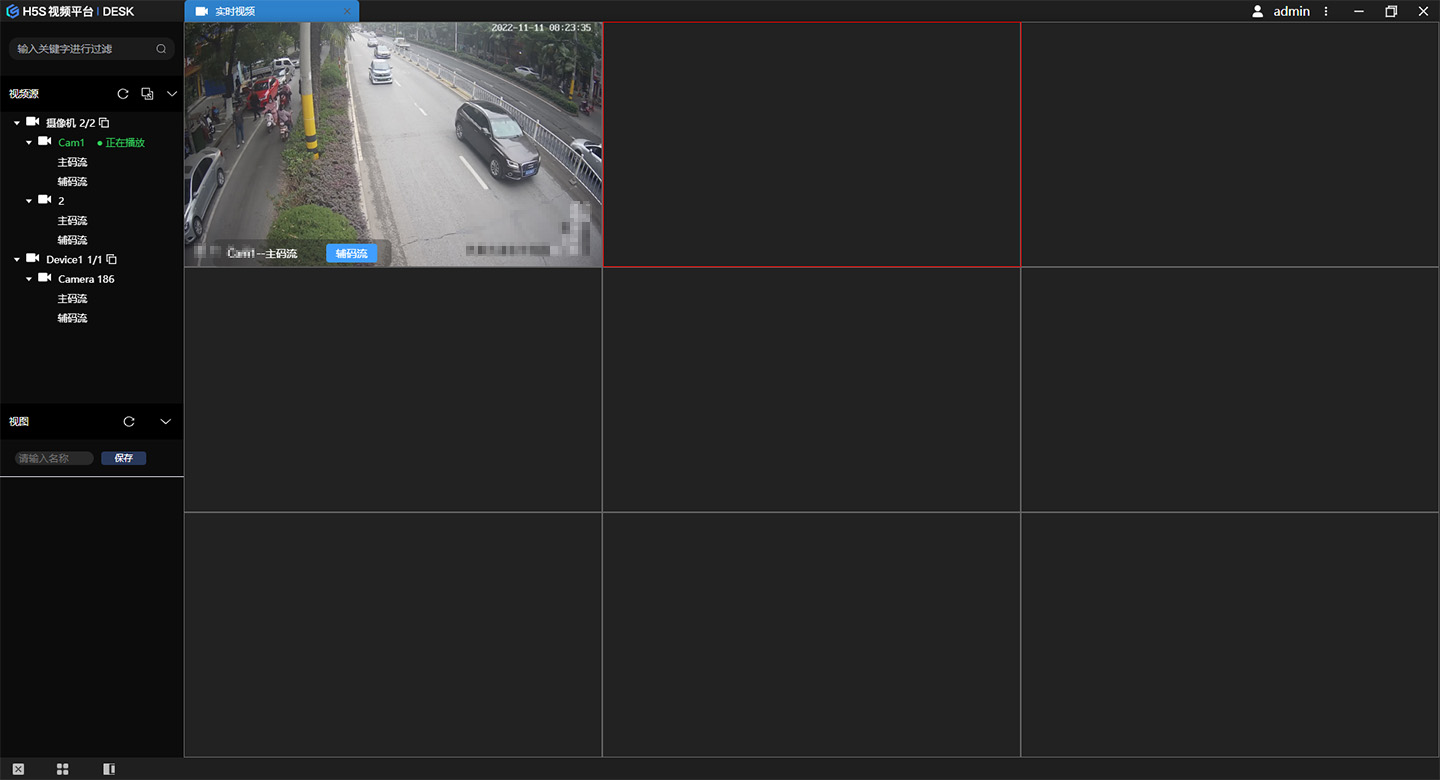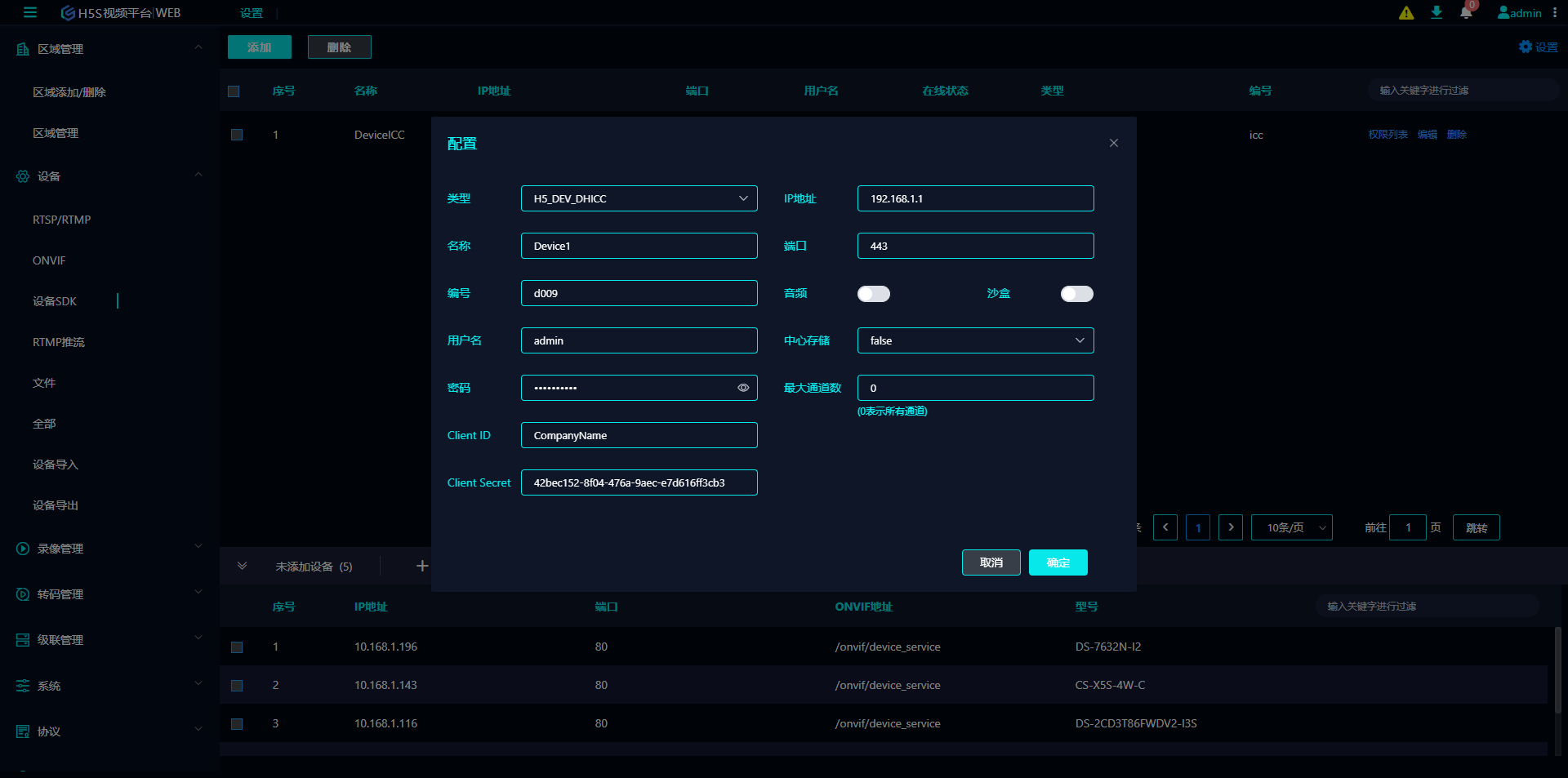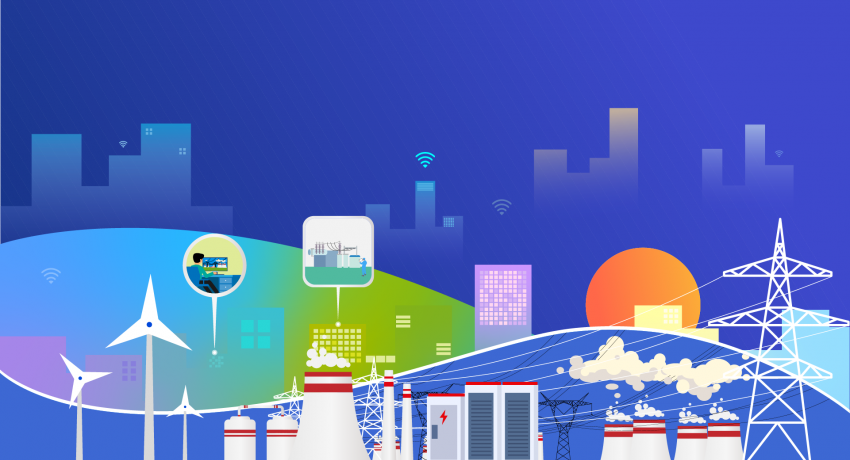USC安防平台 应用层iSCSI 支持
USC内置iSCSI协议,直接读写iSCSI lun块设备,支持iSCSI target 自动发现,大大减少配置时间,视频数据采用流式写模式。工作节点可以配置为热备模式,可以实现设备管理节点平滑切换到热备节点,从而实现设备管理录像冗余备份,切换服务器的同时不需要回导录像,把系统故障时间缩小大很小的范围内。
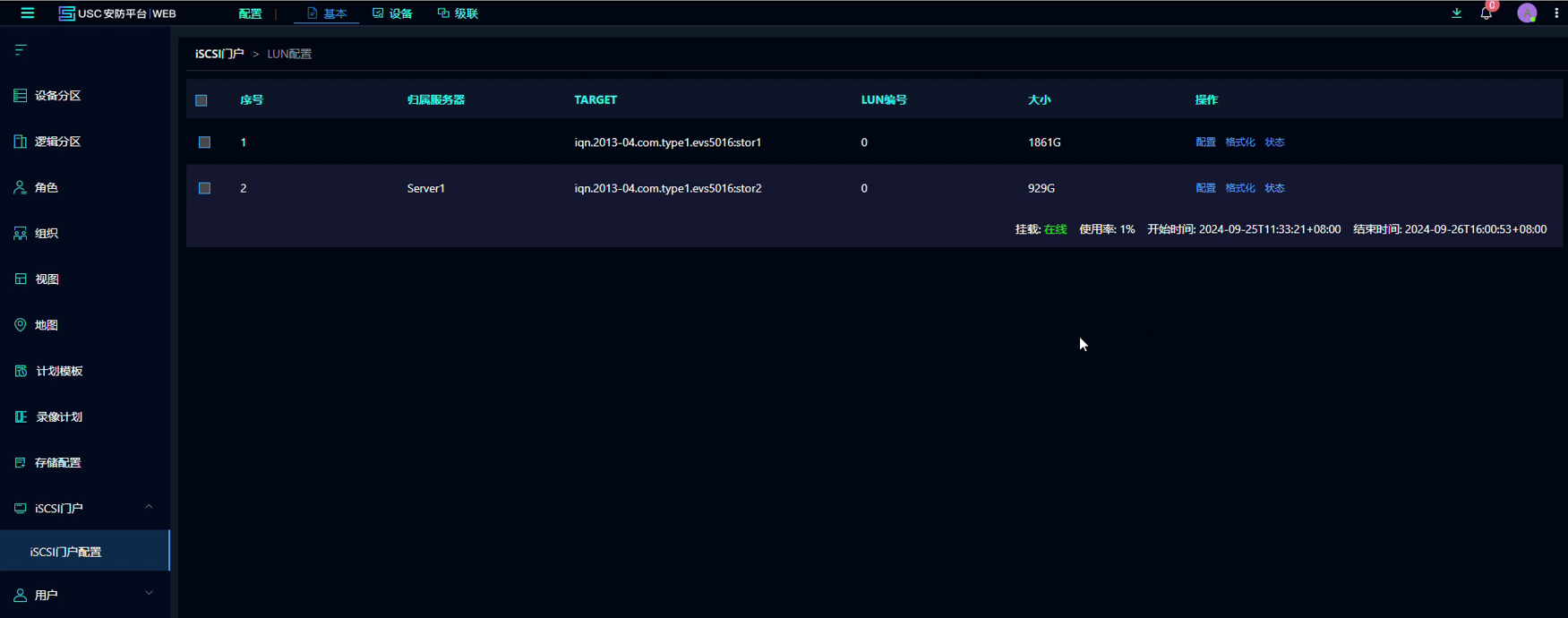
国网B接口 USC安防平台 海康摄像机配置
国网B接口海康摄像机配置介绍
如下以海康DS-NACN6432I-GLN摄像机为例,配置国网B接口设备接入流程,海康摄像机的固件版本为 V5.6.11 build 210109 210107。该设备为球机,支持国网B接口云台控制功能。图标编号可以对应二者的配置。
注意
同一个局域网内多个设备的本地SIP端口不能相同。
国网B服务配置
假设国网B接口服务已经配置好,参考配置-》级联-》国网B接口服务
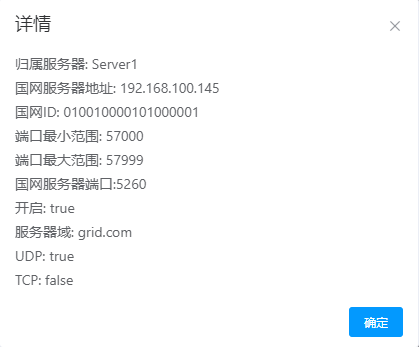
USC安防平台 中星微 GB35114国密摄像机接入
中星微国密摄像机配置介绍
如下以中星微VS-IPC8021S-Y-T4摄像机为例,需要先各自获取p10文件,并通过证书签发机构或者测试SM2证书签发获取证书。
网络配置如下:
摄像机的IP地址为192.168.1.108,国标ID为34020000001320000015
系统的IP地址为192.168.1.109,国标ID为34020000002000000101
摄像机软件版本如下:
MAC地址 00:16:8e:b6:fb:01
视频端口 I/O 1/1
音频端口 I/O 1/1
报警端口 I/O 1/1
网络端口 1
软件版本 2.0.6.12,Build: 2021-08-24 17-56-18
H5S R18 RELEASED
H5S R18 主要功能如下:
Chrome H265硬件解码WebRTC 支持,自动检测浏览器支持的解码类型并自动判断是否启动转码
HIK 边缘设备AI事件支持,包含入侵检测,烟雾检测,移动侦测,AIOP(工程机械)等事件
DH 边缘设备AI事件,包含拌线检测,区域入侵,人脸检测,移动侦测
内置MQTT服务,用户可以直接从MQTT服务中订阅事件
支持GB2022,支持主辅流和GB版本检测
支持登录图片认证
Chrome H265 WebRTC 支持
Chrome从127版本开始支持RTC H265解码,这样服务器就不需要对H265转码了, H5S和USC会自动检测浏览器支持的解码类型并自动判断是否启动转码,这样客户端不用关心摄像机具体是H264还是H265,尽量使用带GPU的客户端,这样服务端不发生H265转H264的过程,会大大节省服务器CPU资源。
Chrome RTC H265解码功能默认是关闭的,需要添加 --enable-features=WebRtcAllowH265Receive --force-fieldtrials=WebRTC-Video-H26xPacketBuffer/Enabled 启动参数。
以Windows为例,打开cmd.exe
cd C:\Program Files\Google\Chrome\Application
chrome.exe --enable-features=WebRtcAllowH265Receive --force-fieldtrials=WebRTC-Video-H26xPacketBuffer/Enabled
这样启动后RTC 解码器会包含H265。
可以在Web中确认是否支持H265解码,参考下图:
USC 安防平台
USC安防平台利用了新的IT技术,基于HTML5原生视频播放技术,可通过任意 PC 端的网页浏览器访问,简化且直观的图标用户界面,增强用户体验,基于微服务架构,可实现数据库实时流复制,支持两个备份数据库,系统可以自动检测并选取主数据库,支持节点热备模式,实现设备管理高可用;实现了统一的设备管理模型,统一展示和控制系统接入资源;实现了基于深度学习的视频分析算
H5S R17 RELEASED
H5S R17 主要功能如下:
支持多语言,内置英语 简体中文 和繁体中文,用户可以提供翻译文件新增语言
支持界面自定义,可以修改logo和界面标题等内容
支持AV1转码卡
支持自定义视图布局,更加灵活展示视频
支持fmp4和mpegts 模式HLS,并可以配置HLS一直拉流模式
支持归档和抓图任务查询,可以更好的管理归档和抓图
支持缩略图
H5S R16 RELEASED WITH Desk APP SUPPORT
H5S r16版本已经发布,此版本带来了更强大的Desk 应用,支持AI 元数据视频界面实时渲染,更新了H5S UI界面,支持龙芯系列国产CPU,支持用户自定义视频界面背景。
16.3 0403 2023
Added: add web UI keep aspect ratio support.
Changed: change tls version to 1.3
Changed: GetUserInfo user is optional.
Fixed: fix DH SDK playback timeline not correct issue.
16.2 0320 2023
Changed: merge cloud connect command channel to one websocket connection.
Added: add cloud connect device SDK playback.
Fixed: fix unv SDK playback settime can't work issue.
客户端软件支持
H5S提供了强大的浏览器支持功能,与此同时,为了支持SVAC等国产技术,零视技术也研发了客户端软件,客户端软件提供了和浏览器类似的用户体验,支持多窗口,支持AI结果显示,全面支持GPU解码。
H5S Desk目前提供了Beta测试版本,欢迎下载试用。
下载链接: https://linkingvision.cn/download/h5stream/desk/
如下附几张软件运行截图: